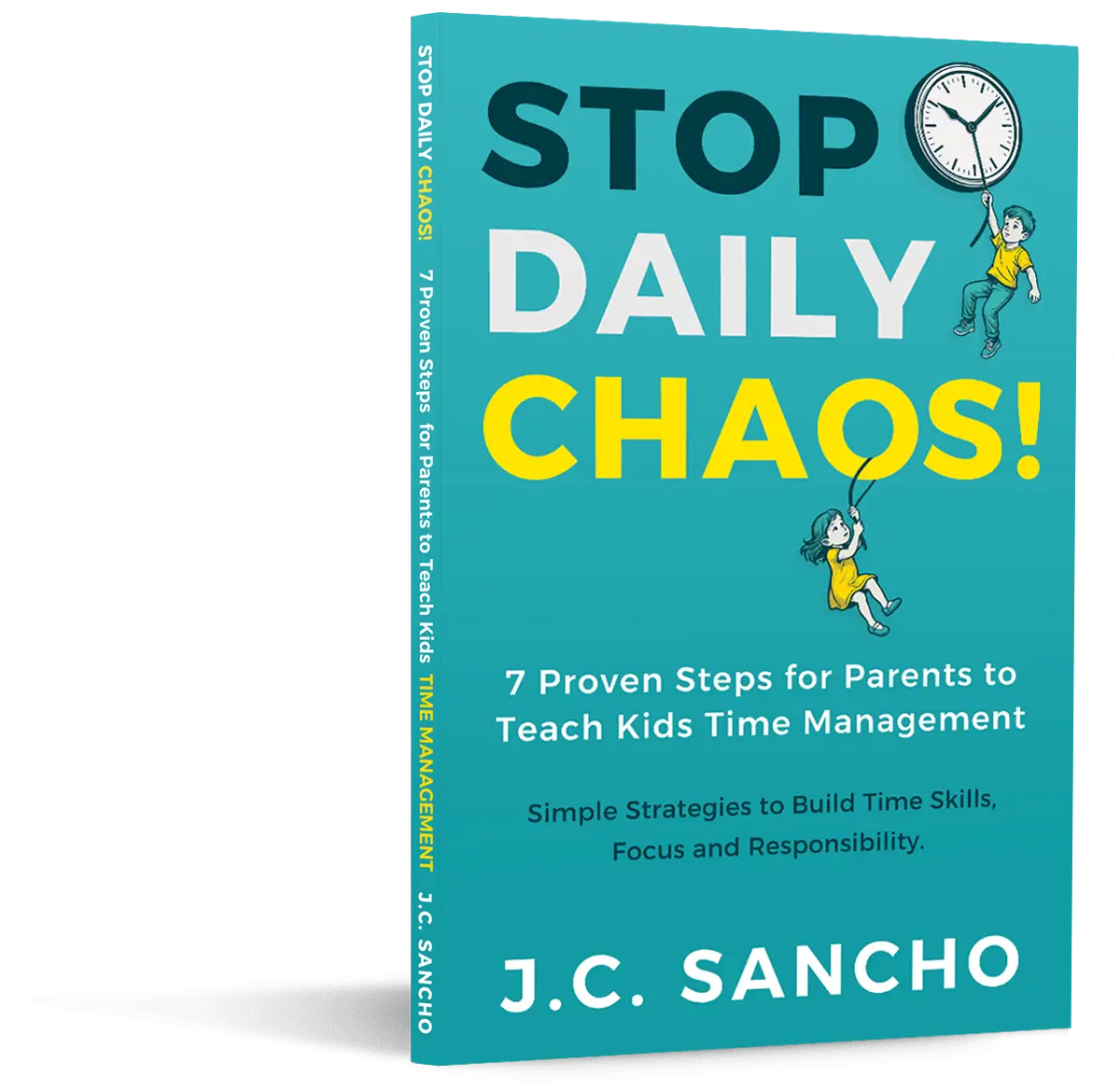If you’ve been hearing about AI tools like ChatGPT and wondering whether they could actually help your child succeed in school—or if you’re worried they might be cheating if they use them—you’re asking exactly the right questions. The reality is that these tools are already being used by millions of students worldwide, and the key isn’t whether to allow them, but how to use them thoughtfully and effectively.
Think of AI tools like calculators were a generation ago. Initially controversial, they eventually became accepted when educators realized the focus should be on teaching students when and how to use them appropriately, rather than banning them entirely. We’re at that same inflection point with AI tools today.
Let me walk you through the most powerful AI tools available right now, how they can genuinely help your child excel academically and personally, and most importantly, how to use them in ways that enhance learning rather than replace it.
Understanding the AI Tool Landscape: What’s Available and What Each Does Best
Before diving into specific tools, it’s helpful to understand that different AI systems have different strengths, much like different apps on your phone serve different purposes.
Conversational AI assistants (like ChatGPT, Claude, and Gemini) are great for explaining concepts, brainstorming, and having back-and-forth discussions about topics.
Research and search tools (like Perplexity) excel at finding and synthesizing information from multiple sources with citations.
Specialized learning tools (like NotebookLM) can take your child’s own notes and materials and help them study more effectively.
Platform-specific tools (like Grok on X/Twitter) offer unique features but may have more limitations.
The key to success is matching the right tool to the right task, just like you wouldn’t use a hammer for every home improvement project.
ChatGPT: The Swiss Army Knife of AI Learning
ChatGPT is probably the AI tool you’ve heard most about, and for good reason—it’s incredibly versatile and user-friendly.
What ChatGPT Does Best for Students
Explaining difficult concepts: ChatGPT excels at breaking down complex topics into understandable pieces. If your child is struggling with photosynthesis, algebra, or the causes of World War I, ChatGPT can provide multiple explanations at different levels of complexity.
Writing support: Not writing for them, but helping them improve their own writing by suggesting better word choices, helping organize thoughts, or providing feedback on drafts.
Study partner: Creating practice questions, making flashcards, or having discussions about topics your child needs to understand better.
Creative brainstorming: Helping with project ideas, creative writing prompts, or thinking through different approaches to assignments.
Practical Ways to Use ChatGPT with Your Child
For Elementary Students (Ages 8-12):
- Have ChatGPT explain science concepts using analogies and simple language
- Use it to create fun quiz games about topics they’re learning
- Ask it to suggest creative project ideas for book reports or science fair projects
- Practice basic math concepts with word problems it creates
Example conversation starter: “ChatGPT, can you explain how plants make their own food, but pretend you’re talking to a 9-year-old who loves video games?”
For Middle School Students (Ages 13-15):
- Use it as a writing coach to help organize essay outlines
- Have it create practice tests for upcoming exams
- Ask it to explain the connections between different historical events or scientific concepts
- Use it to explore different perspectives on controversial topics
Example prompt: “I’m writing an essay about renewable energy. Can you help me organize my thoughts and suggest three main points I should cover?”
For High School Students (Ages 16-18):
- Use it to understand complex literature and identify themes, symbols, and literary devices
- Get help breaking down challenging math and science problems step by step
- Practice for standardized tests with custom questions
- Explore college and career options based on their interests
Example use: “ChatGPT, I’m reading ‘The Great Gatsby’ and I’m confused about the symbolism. Can you help me understand what the green light might represent, but don’t just give me the answer—help me think through it?”
Claude: The Thoughtful Analysis Partner
Claude (which you’re actually using right now by reading this article!) tends to be particularly strong at analytical thinking and providing nuanced, well-reasoned responses.
Claude’s Unique Strengths for Students
Deep analysis and critical thinking: Claude excels at helping students think through complex problems from multiple angles and consider various perspectives.
Ethical reasoning: Particularly good at helping students explore moral and ethical dimensions of topics they’re studying.
Research synthesis: Strong at taking information from multiple sources and helping students understand connections and contradictions.
Writing refinement: Excellent at helping students improve the clarity and logic of their writing.
Best Uses for Claude in Academic Settings
For research projects: Claude can help students develop research questions, understand different viewpoints, and synthesize findings from multiple sources.
For essay writing: Not to write essays for them, but to help students strengthen their arguments, identify gaps in their reasoning, and improve their analytical thinking.
For ethical discussions: When studying topics like bioethics, environmental policy, or historical moral dilemmas, Claude can help students explore different ethical frameworks.
For understanding complex texts: Claude is particularly good at helping students unpack dense academic writing or classic literature.
Example interaction: “Claude, I’m studying the ethics of genetic engineering. Can you help me understand the main arguments on different sides of this issue, and what ethical principles each side is using?”
Perplexity: The Research Powerhouse
Perplexity combines AI with real-time web search, making it incredibly powerful for research and fact-finding.
Why Perplexity is Game-Changing for Student Research
Real-time information: Unlike ChatGPT’s knowledge cutoff, Perplexity can access current information and recent developments.
Source citations: It provides links to the sources it uses, teaching students good research habits.
Multi-source synthesis: It pulls information from multiple sources and helps students see different perspectives on topics.
Follow-up questions: It suggests related questions that can help students dig deeper into topics.
How Students Can Use Perplexity Effectively
For current events projects: When students need up-to-date information about ongoing situations or recent scientific discoveries.
For fact-checking: Teaching students to verify information they find elsewhere.
for comparative research: Understanding how different sources present the same information.
For exploring career fields: Getting current information about job markets, required skills, and industry trends.
Example search: “What are the latest developments in renewable energy technology, and what do experts think about their potential impact?”
Teaching Good Research Habits with Perplexity
Always check the sources: Teach your child to click on the source links and evaluate the credibility of the websites Perplexity references.
Cross-reference information: Use Perplexity as a starting point, but encourage additional research from other sources.
Understand bias: Discuss how different sources might present information differently based on their perspective.
Google’s Gemini: The Integrated Learning Assistant
Gemini integrates well with Google’s suite of educational tools, making it particularly useful for students already using Google Classroom, Docs, or other Google services.
Gemini’s Educational Advantages
Google Workspace integration: Works seamlessly with Google Docs, Sheets, and Slides, making it easy to incorporate AI assistance into existing workflows.
Multimodal capabilities: Can analyze images, which is helpful for subjects like art history, science diagrams, or math problems.
Real-time collaboration: Multiple students can work with Gemini simultaneously on group projects.
Practical Applications for Students
For collaborative projects: Helping groups brainstorm, organize ideas, and delegate tasks.
For visual learning: Analyzing charts, diagrams, historical photos, or scientific images.
For productivity: Helping students organize their schedules, set study goals, and track progress.
Example use: Upload a diagram from a science textbook and ask, “Gemini, can you explain what’s happening in this diagram of the water cycle and help me create a study guide about it?”
NotebookLM: The Personal Study Assistant
NotebookLM is particularly innovative because it works with your child’s own materials—their notes, textbooks, and assignments—to create personalized study aids.
What Makes NotebookLM Special
Personalized to your materials: It analyzes documents your child uploads (class notes, textbooks, articles) and creates study aids based on their specific curriculum.
Study guide generation: Can automatically create summaries, quiz questions, and study guides from your child’s own materials.
Source-specific answers: When answering questions, it references specific parts of the uploaded materials, helping students understand where information comes from.
How to Use NotebookLM Effectively
Upload class materials: Help your child upload their class notes, study guides, or assigned readings.
Create custom study materials: Generate practice tests, flashcards, or summaries based on their specific curriculum.
Track learning progress: Use it to identify areas where your child needs more review based on their performance on AI-generated practice questions.
Prepare for tests: Create comprehensive review materials that cover all the topics in their uploaded notes and readings.
Practical example: Upload your child’s biology notes for the semester, then ask NotebookLM to create a comprehensive study guide for their final exam, complete with practice questions and key concept summaries.
Grok: The Conversational Learning Companion
Grok, available through X (formerly Twitter), has a more conversational and sometimes humorous personality that can make learning more engaging for some students.
When Grok Works Well
For engagement: Students who find other AI tools too formal might respond well to Grok’s more casual communication style.
For current events: Since it has access to real-time information from X, it can provide very current perspectives on developing stories.
For creative projects: Its more playful personality can be good for brainstorming creative writing projects or innovative approaches to assignments.
Building Effective AI Collaboration Skills
Regardless of which tools your child uses, there are fundamental skills that will help them get the most out of any AI assistant:
Teaching Better Prompting
Be specific: Instead of “help me with math,” try “help me understand how to solve quadratic equations using the quadratic formula, with step-by-step examples.”
Provide context: “I’m a 10th grader studying biology, and I need to understand photosynthesis for a test next week.”
Ask for explanations: “Don’t just give me the answer—help me understand why this is the correct approach.”
Request examples: “Can you give me three different examples of this concept so I can see how it works in different situations?”
Developing Critical Evaluation Skills
Always verify important information: Teach your child to double-check facts, especially for assignments that will be graded.
Ask for sources: When possible, ask the AI where information comes from and how reliable those sources are.
Compare different AI responses: Have your child ask the same question to different AI tools and compare the answers.
Recognize limitations: Help them understand when AI might not be the best tool for a particular task.
Creating Family Guidelines for AI Use
Just as you might have rules about screen time or social media, developing family guidelines for AI use helps ensure these tools enhance rather than replace learning.
Academic Integrity Guidelines
Transparency with teachers: Encourage your child to be open with teachers about AI use and follow school policies.
AI as a tutor, not a replacement: AI should help them understand concepts and improve their own work, not complete assignments for them.
Original thinking first: Encourage your child to attempt problems and develop their own ideas before turning to AI for help.
Proper attribution: When AI helps with research or provides information, it should be acknowledged appropriately.
Practical Family Rules
Time boundaries: Set limits on AI use to ensure your child also develops independent problem-solving skills.
Subject-specific guidelines: Maybe AI is okay for brainstorming and research but not for math homework where showing work is important.
Review and discussion: Regularly talk about how AI is helping (or hindering) your child’s learning.
Age-appropriate access: Consider which tools are appropriate for your child’s age and maturity level.
Age-Specific Implementation Strategies
Elementary School (Ages 8-12)
Focus on exploration and understanding: Use AI tools together to explore topics your child is curious about.
Emphasize supervised use: Always be present when younger children are using AI tools.
Simple, clear prompts: Help them learn to ask clear questions and understand AI responses.
Balance with offline activities: Ensure AI use doesn’t replace hands-on learning, reading physical books, or face-to-face discussions.
Middle School (Ages 13-15)
Introduce research skills: Teach them to use tools like Perplexity for research while emphasizing the importance of source evaluation.
Writing support: Use AI to help with essay organization and revision, but ensure the ideas and final writing are their own.
Study strategies: Help them use tools like NotebookLM to create personalized study materials.
Critical thinking development: Discuss AI limitations and the importance of independent thinking.
High School (Ages 16-18)
Advanced collaboration: Teach sophisticated prompting techniques and how to use AI for complex academic tasks.
Preparation for college: Discuss how AI use will need to evolve when they reach college, where policies may be different.
Career exploration: Use AI tools to research career paths, practice interview skills, and understand industry trends.
Ethical considerations: Engage in deeper discussions about AI’s impact on society, work, and education.
Measuring Success: Is AI Actually Helping Your Child?
Academic indicators:
- Improved understanding of difficult concepts
- Better organization and structure in writing
- More creative and thoughtful project ideas
- Increased engagement with challenging subjects
Learning behaviors:
- Asking more sophisticated questions
- Showing curiosity about topics beyond required assignments
- Demonstrating improved problem-solving approaches
- Taking ownership of their learning process
Warning signs to watch for:
- Over-dependence on AI for simple tasks
- Declining performance when AI isn’t available
- Loss of patience with traditional learning methods
- Academic dishonesty or policy violations
Troubleshooting Common Challenges
“My child wants AI to do everything for them”: Start with very specific, limited uses of AI and gradually expand as they demonstrate appropriate use.
“Teachers are against AI use”: Work with the school to understand their policies and help develop appropriate guidelines for AI integration.
“The AI gave wrong information”: Use this as a teaching moment about critical thinking and the importance of verification.
“My child is becoming too dependent on AI”: Implement AI-free study times and assignments to maintain independent skills.
Looking Ahead: Preparing for Rapid Evolution
The AI tools landscape is changing incredibly rapidly. New tools emerge regularly, existing tools gain new capabilities, and educational policies are still being developed.
Stay informed but not overwhelmed: Follow major developments in educational AI, but don’t feel pressure to adopt every new tool immediately.
Focus on transferable skills: The specific tools will change, but the skills of effective AI collaboration, critical thinking, and ethical technology use will remain valuable.
Maintain flexibility: Be prepared to adjust your approach as tools evolve and your child’s needs change.
Community engagement: Connect with other parents, teachers, and educational professionals who are also navigating AI integration.
AI as an Educational Amplifier
When used thoughtfully, AI tools can dramatically amplify your child’s learning potential. They can provide personalized tutoring available 24/7, help with subjects that challenge your child most, and free up time for deeper, more creative thinking by handling routine tasks.
But the key word is “thoughtfully.” AI tools are incredibly powerful, and like any powerful tool, they require guidance, boundaries, and ongoing evaluation to ensure they’re being used effectively.
The children who will benefit most from AI in education aren’t necessarily the most tech-savvy ones—they’re the ones who learn to use these tools as thinking partners while maintaining their own critical thinking skills, creativity, and intellectual curiosity.
Your role as a parent isn’t to become an AI expert, but to help your child develop a healthy, productive relationship with these powerful tools. That means teaching them when to use AI and when to work independently, how to verify and think critically about AI responses, and how to maintain their own learning and growth even as AI handles more routine tasks.
The future belongs to people who can effectively collaborate with AI while bringing uniquely human qualities—creativity, empathy, ethical reasoning, and complex problem-solving—to their work and relationships. By helping your child develop these skills now, you’re preparing them not just for academic success, but for thriving in an AI-enhanced world.
Further Reading: For regularly updated information on AI tools for education and best practices for student use, visit the International Society for Technology in Education at iste.org.